Export articles
Here is how to download all your articles in JSON format:
- Log in to your Hashnode account.
- Click on your profile picture at the bottom-left corner of the page on desktop screen or top-right corner on mobile screen.
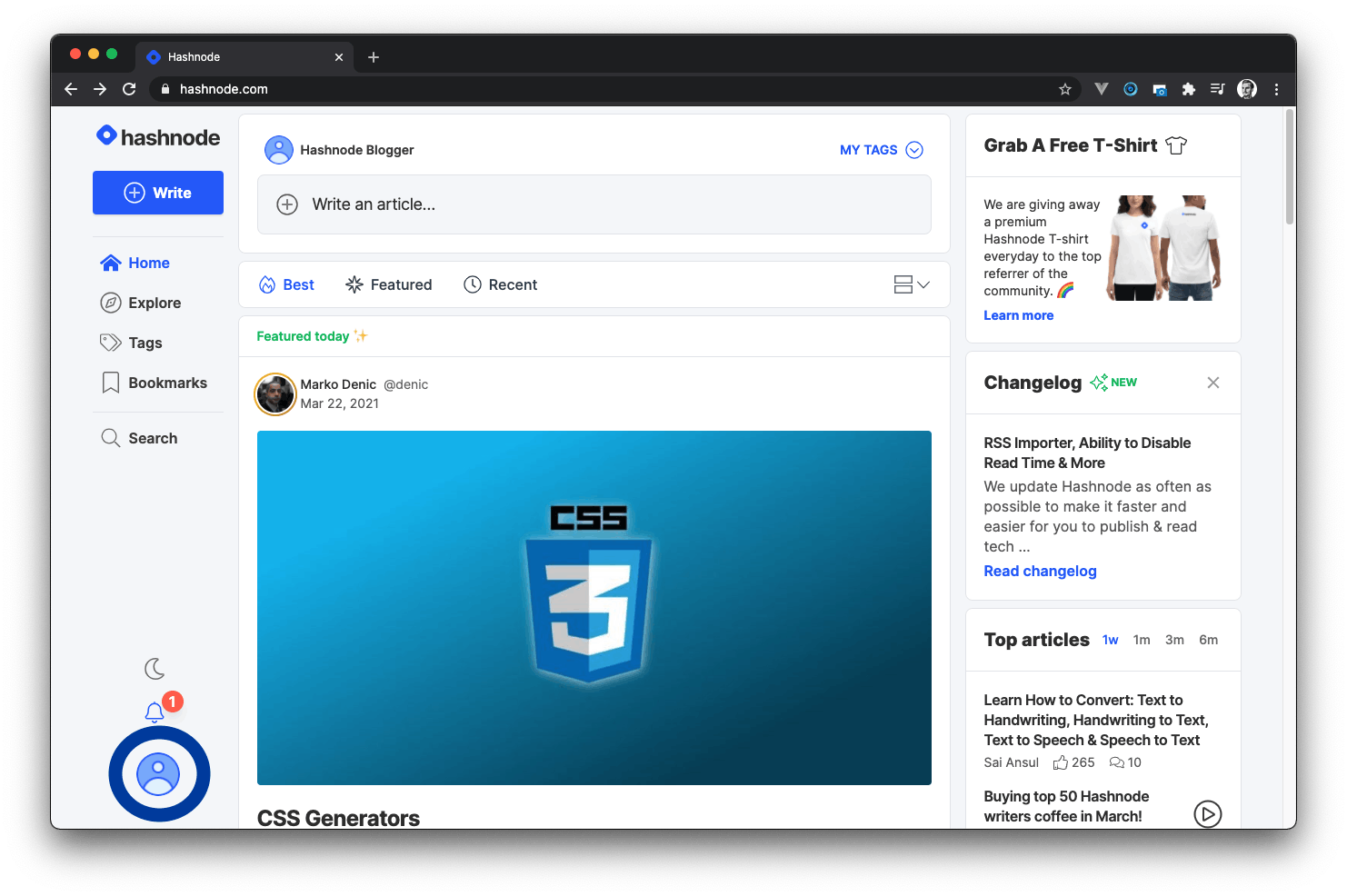
- Click on the Blog Dashboard option from the popup modal to access your blog's dashboard.
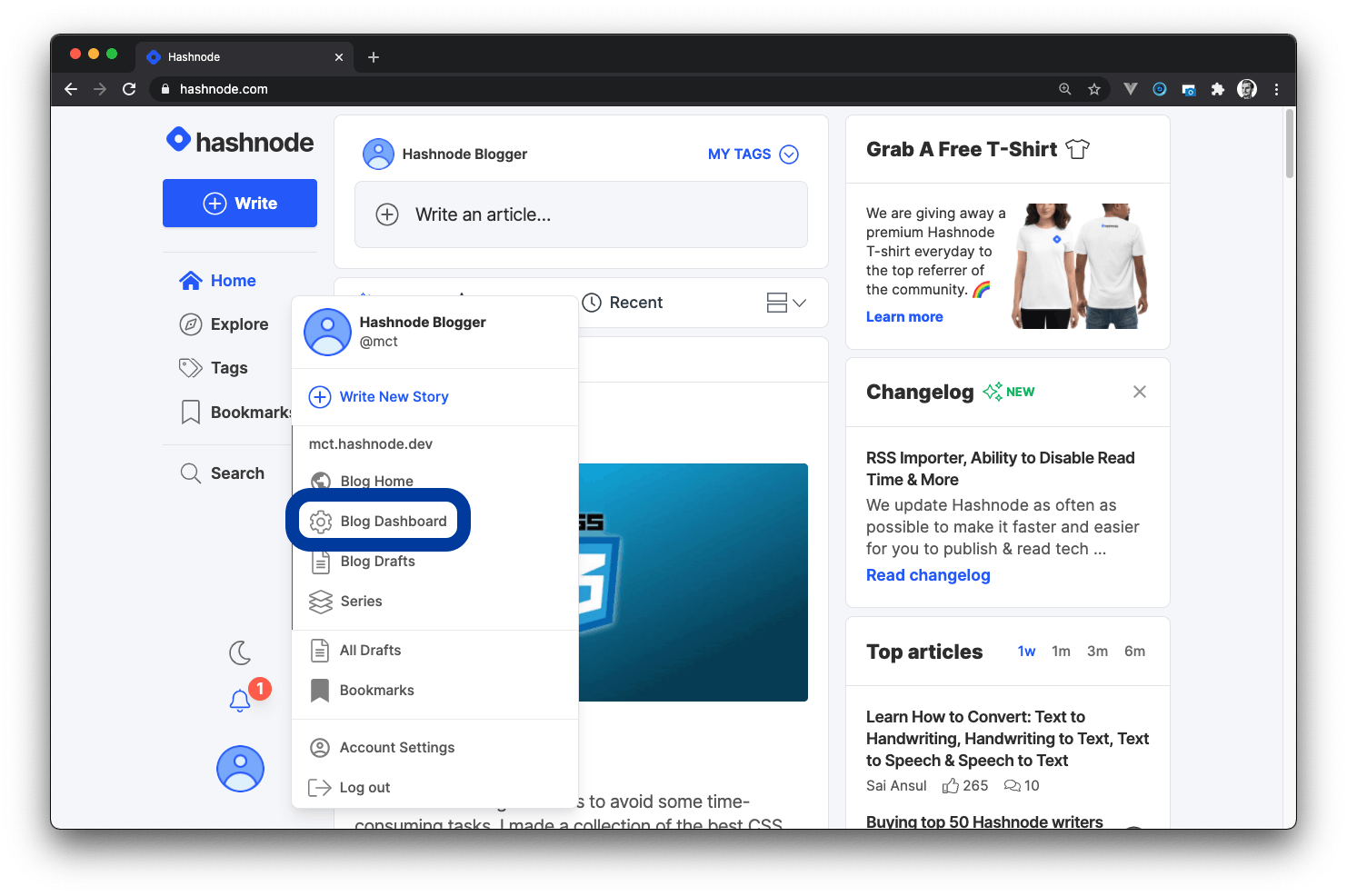
- In the EXPORT tab, click on the Start Download button to initiate the download process
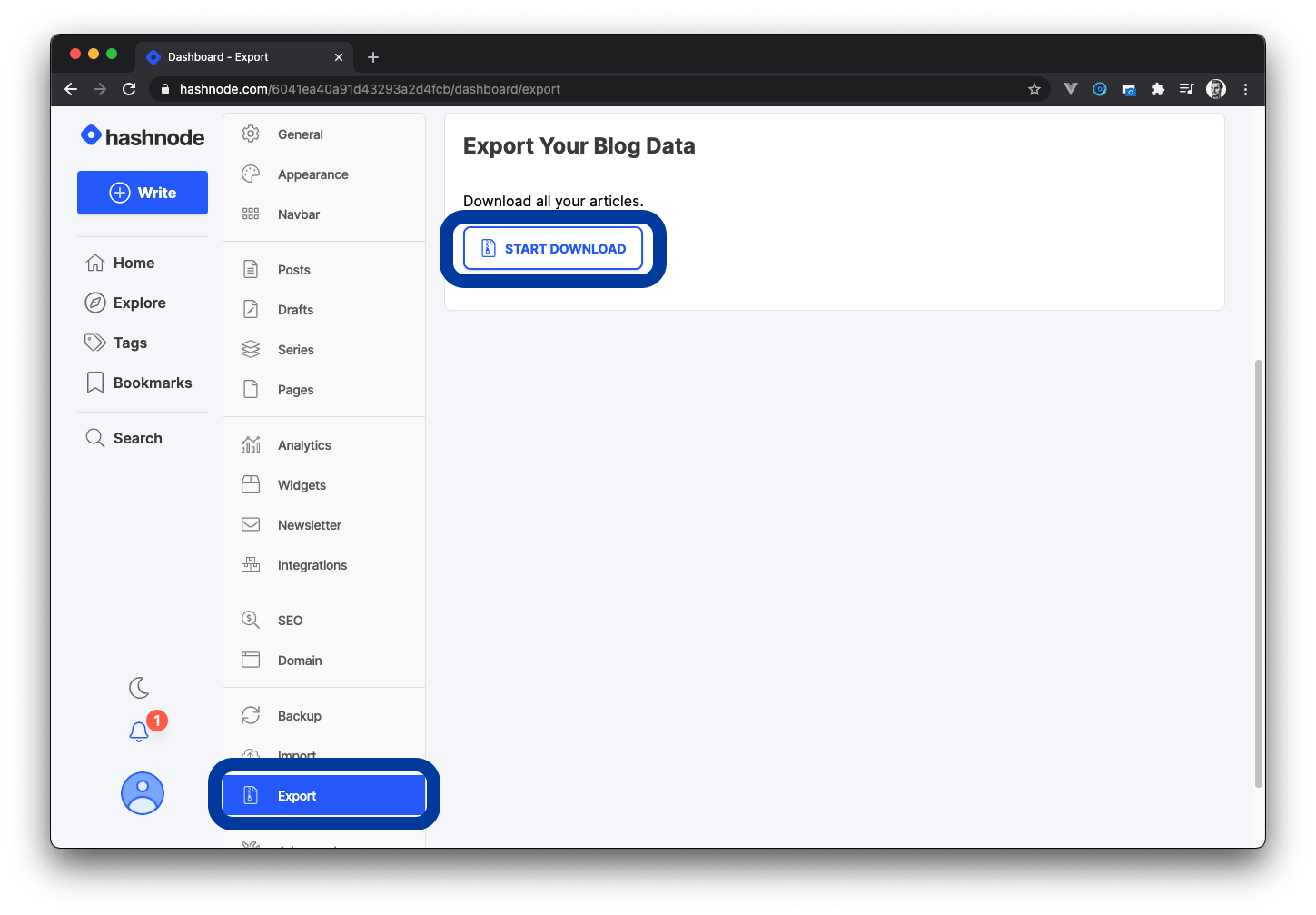
- Your posts will be automatically exported in a .json file.