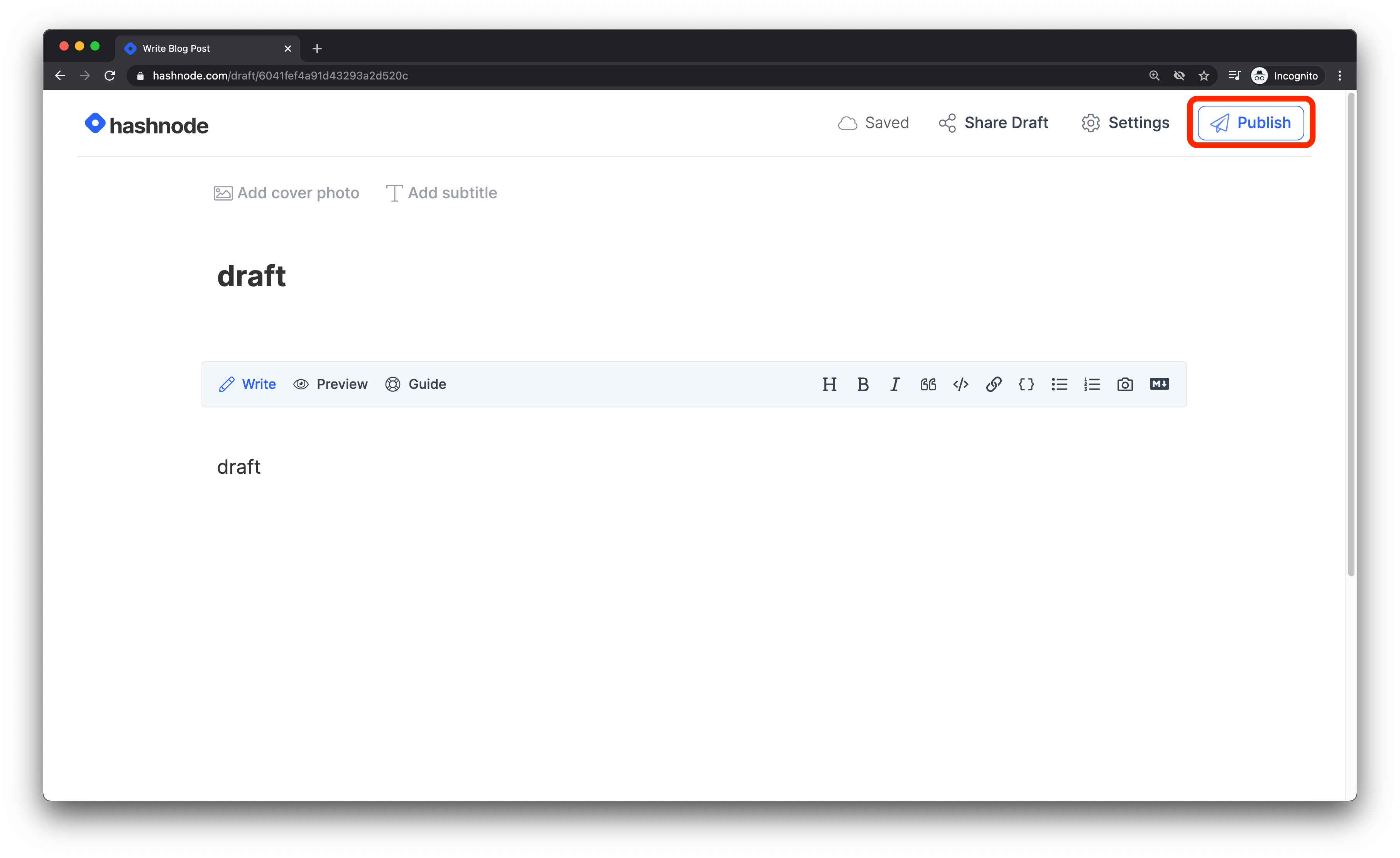Edit drafts
Here is how to find and edit a draft on Hashnode:
- Log into your Hashnode account.
- Click on your profile picture at the bottom-left corner of the page on desktop screen or top-right corner on mobile screen.
- Click on the Blog Drafts option to access all drafts written for your blog and the All Drafts option for all drafts, including team blogs.
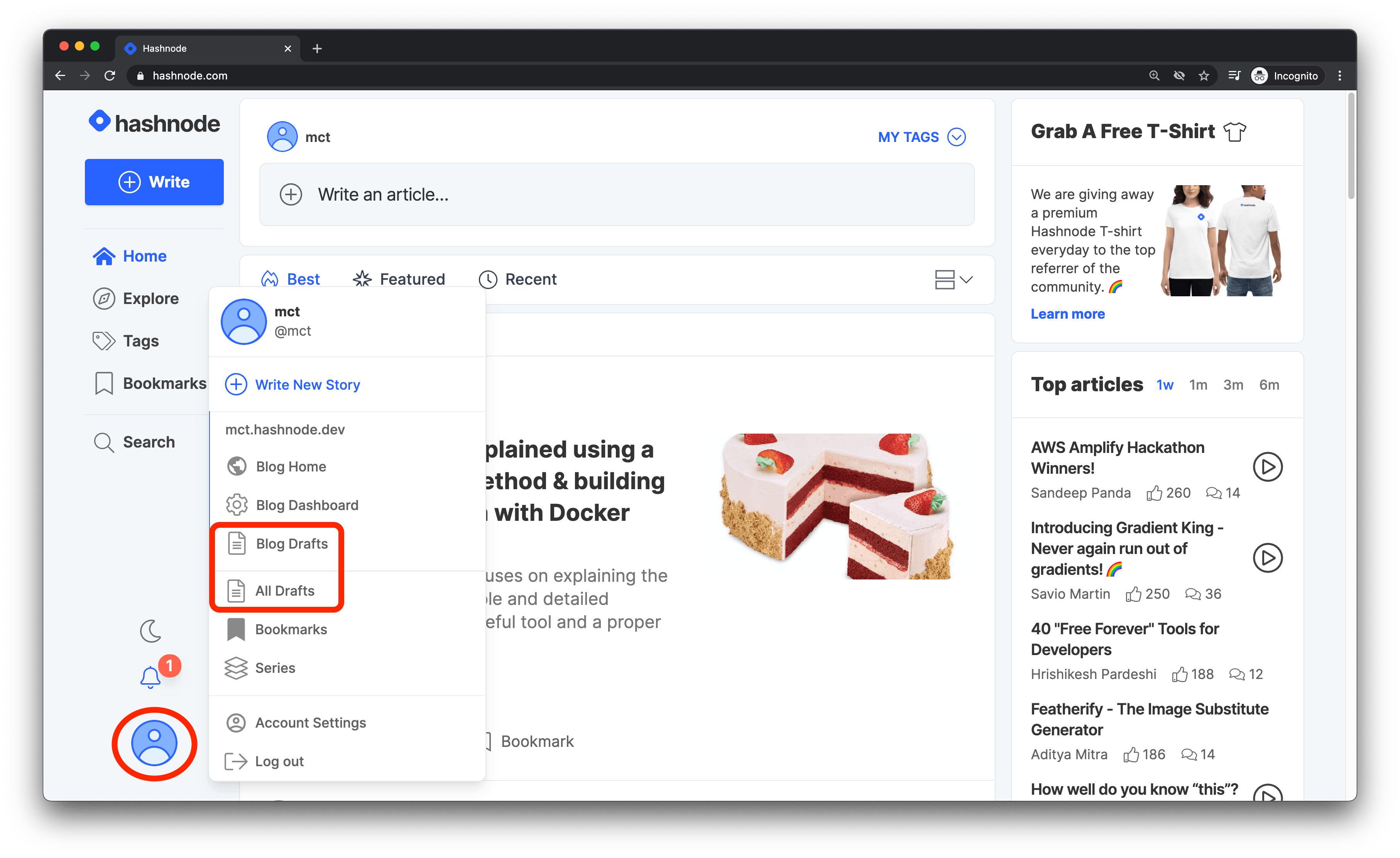
- You will now see a list of all your drafts, locate the draft you want to edit, and click on the Continue Writing button to edit the draft.
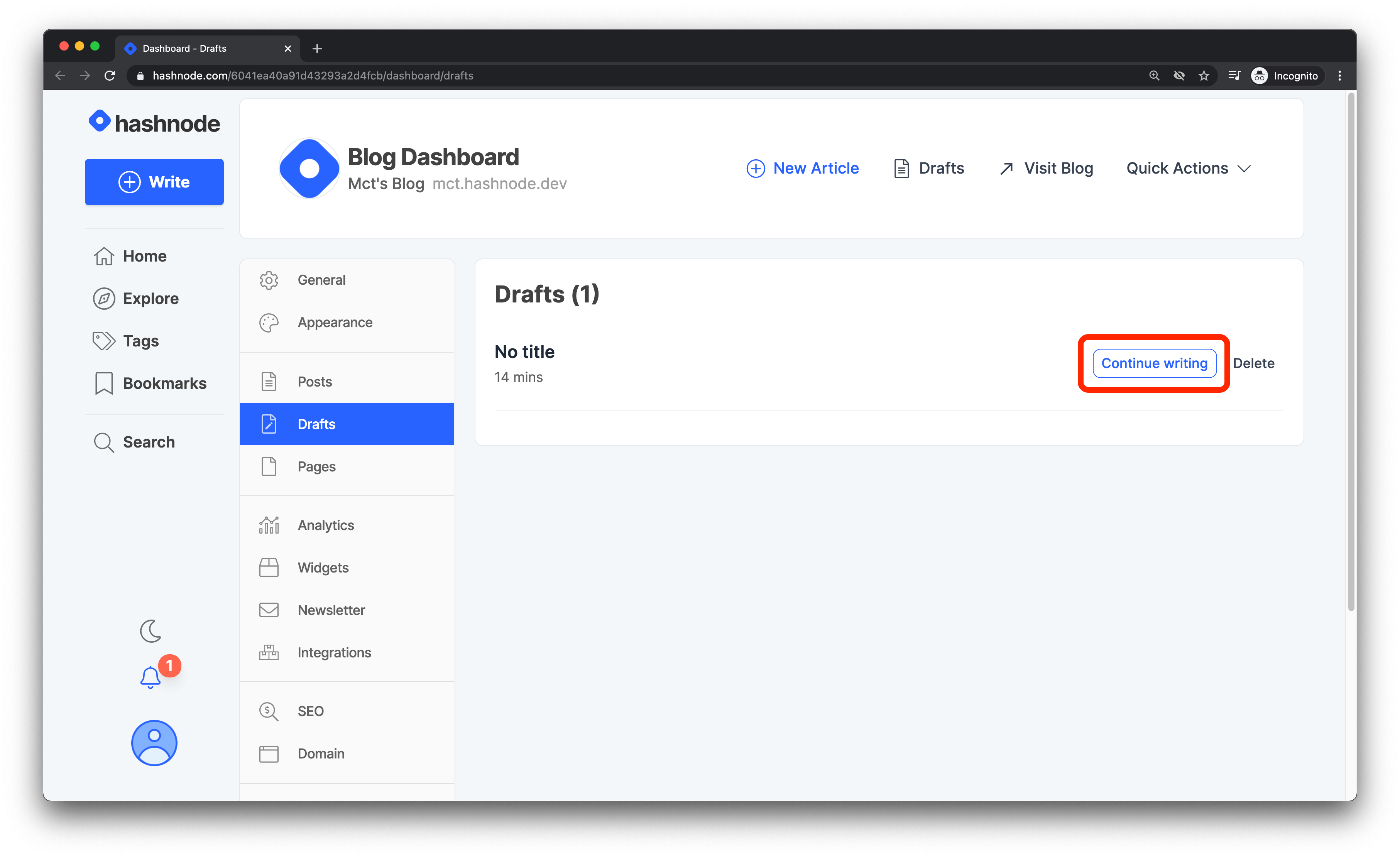
- Edit the draft as you deem fit and click on the Publish Story button to publish the draft.